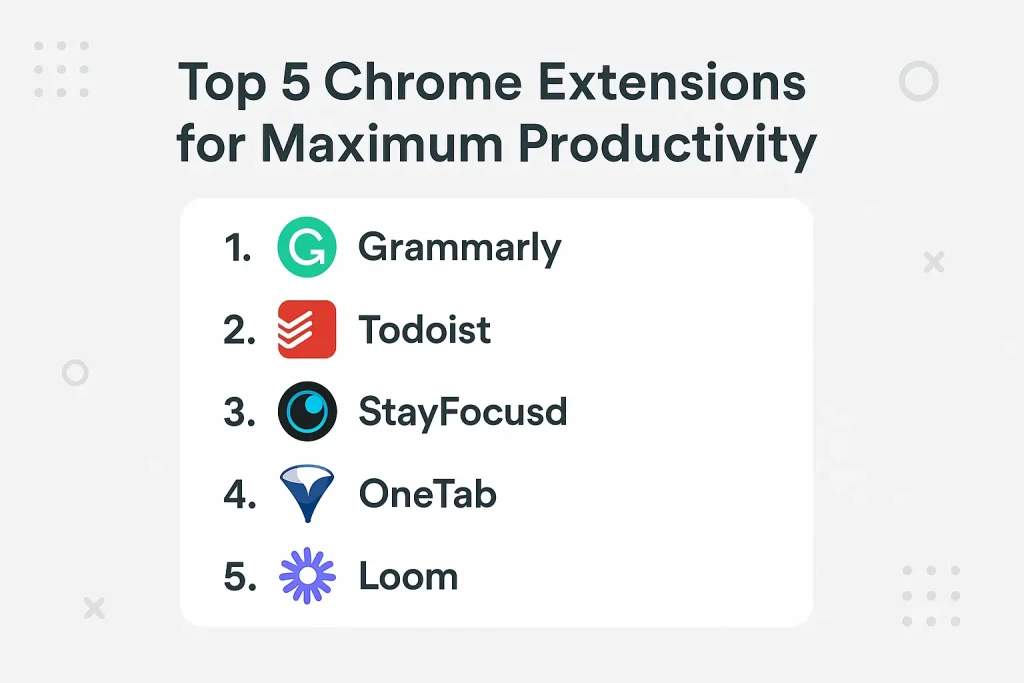Chrome extensions are essential tools for anyone looking to save time and work more efficiently online. In today’s digital world, our browser is where most of the action happens—emails, documents, meetings, and even casual browsing. By installing the right Chrome extensions, you can streamline your tasks, minimize distractions, and maximize output. These productivity boosters are easy to use, lightweight, and integrate seamlessly with your browser. Whether you’re a student, freelancer, or working professional, using these tools can transform your daily workflow. Let’s explore the best Chrome extensions that will help you stay organized, focused, and ahead of your game.
Top 5 Chrome Extensions for Daily Use
Chrome extensions can greatly simplify your day-to-day tasks and improve efficiency. From writing emails to managing tabs or staying focused, the right tools can make your browsing experience smoother. Here are the Top 5 Chrome Extensions for Daily Use that offer powerful features to help you stay productive, organized, and stress-free every single day.
1. Grammarly
Grammarly is an AI-powered writing assistant that helps improve your writing in real time. It detects spelling mistakes, grammar errors, and punctuation issues as you type across websites like Gmail, Google Docs, LinkedIn, and more. The extension also offers clarity suggestions, tone detection, and style recommendations. For content creators, bloggers, students, and professionals, Grammarly ensures your communication is always polished and professional.
Key Features:
-
Real-time grammar and spell-checking
-
Tone detector for better expression
-
Vocabulary enhancement suggestions
-
Integration with most online platforms
-
Plagiarism checker (Premium version)
With Grammarly, you no longer need to worry about typos or unclear messages. Its smart AI not only corrects but also educates, helping you become a better writer over time.
2. Todoist
Todoist is a powerful task management Chrome extension that keeps your daily to-do list organized and easy to access. It’s perfect for managing both personal and professional tasks with features like recurring deadlines, task prioritization, and collaborative project sharing. The minimalist interface ensures you stay focused while getting more done in less time.
Key Features:
-
Add and organize tasks directly from your browser
-
Color-coded labels and priority levels
-
Cross-platform syncing (mobile, web, desktop)
-
Share tasks and projects with teams
-
Integration with Gmail, Google Calendar, and more
Todoist makes managing your day smoother by ensuring all your important tasks are in one place. Whether you’re scheduling meetings or grocery shopping, it helps maintain structure and balance in your day.
3. StayFocusd
StayFocusd is a productivity extension that helps you stay focused by limiting the amount of time you can spend on time-wasting websites. It’s especially useful if you find yourself distracted by social media or news sites during work hours. The extension allows you to set custom limits on specific websites and blocks them once your daily quota is reached.
Key Features:
-
Set daily time limits on websites
-
Block entire sites, specific pages, or in-page content
-
Challenge feature to prevent impulsive changes
-
“Nuclear Option” for strict blocking
-
Highly customizable settings
StayFocusd works as a digital accountability partner. By restricting access to distractions, it helps build discipline and encourages more meaningful engagement with your work.
4. OneTab
OneTab is the ultimate extension for anyone who keeps too many tabs open. With a single click, it converts all your open tabs into a clean list, reducing memory usage and decluttering your workspace. This not only helps speed up your browser but also allows for better focus and organization.
Key Features:
-
Convert open tabs into a single list
-
Restore tabs individually or all at once
-
Share tab groups via link
-
Reduces CPU and RAM usage
-
Easy search and tab recovery
Using OneTab means you can stay productive without the mess of multiple tabs. It saves sessions, frees up system resources, and helps maintain browser performance while preserving important content for later access.
5. Loom
Loom is a screen recording extension that allows you to instantly record your screen, webcam, or both simultaneously. It’s ideal for professionals, educators, and teams who need to share quick video explanations, tutorials, or walkthroughs without the need for meetings. Videos can be shared instantly via link, reducing the need for lengthy emails or live presentations.
Key Features:
-
Record screen, webcam, or both
-
Instant video sharing via link
-
HD recording with no watermark
-
Viewer analytics and comments
-
Works seamlessly across platforms
Loom increases productivity by turning complex messages into clear visual instructions. It’s perfect for asynchronous communication, making remote work and online collaboration easier and faster.
Conclusion
Boosting productivity isn’t about working harder; it’s about working smarter. The right Chrome extensions—like Grammarly for writing, Todoist for task management, StayFocusd for distraction control, OneTab for tab management, and Loom for communication—can transform how you navigate your daily tasks. Each of these tools brings unique benefits that cater to various productivity challenges, making them ideal choices for professionals in any field. If you’re serious about improving your workflow and staying ahead, these extensions are worth installing today.
For more tech-related tips and tools, don’t forget to follow 5G Tech Info—your go-to source for digital productivity and innovation!